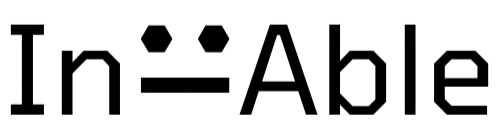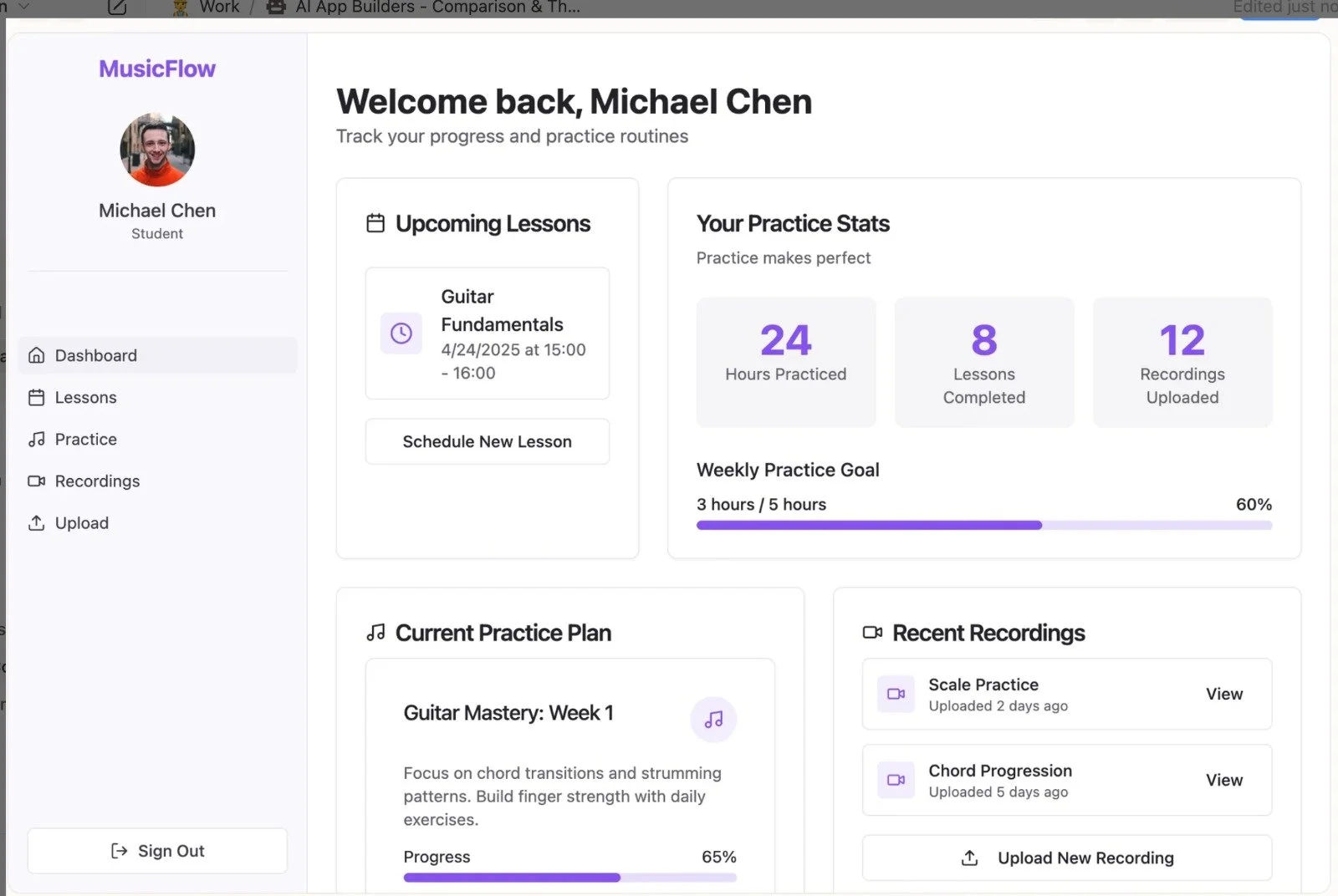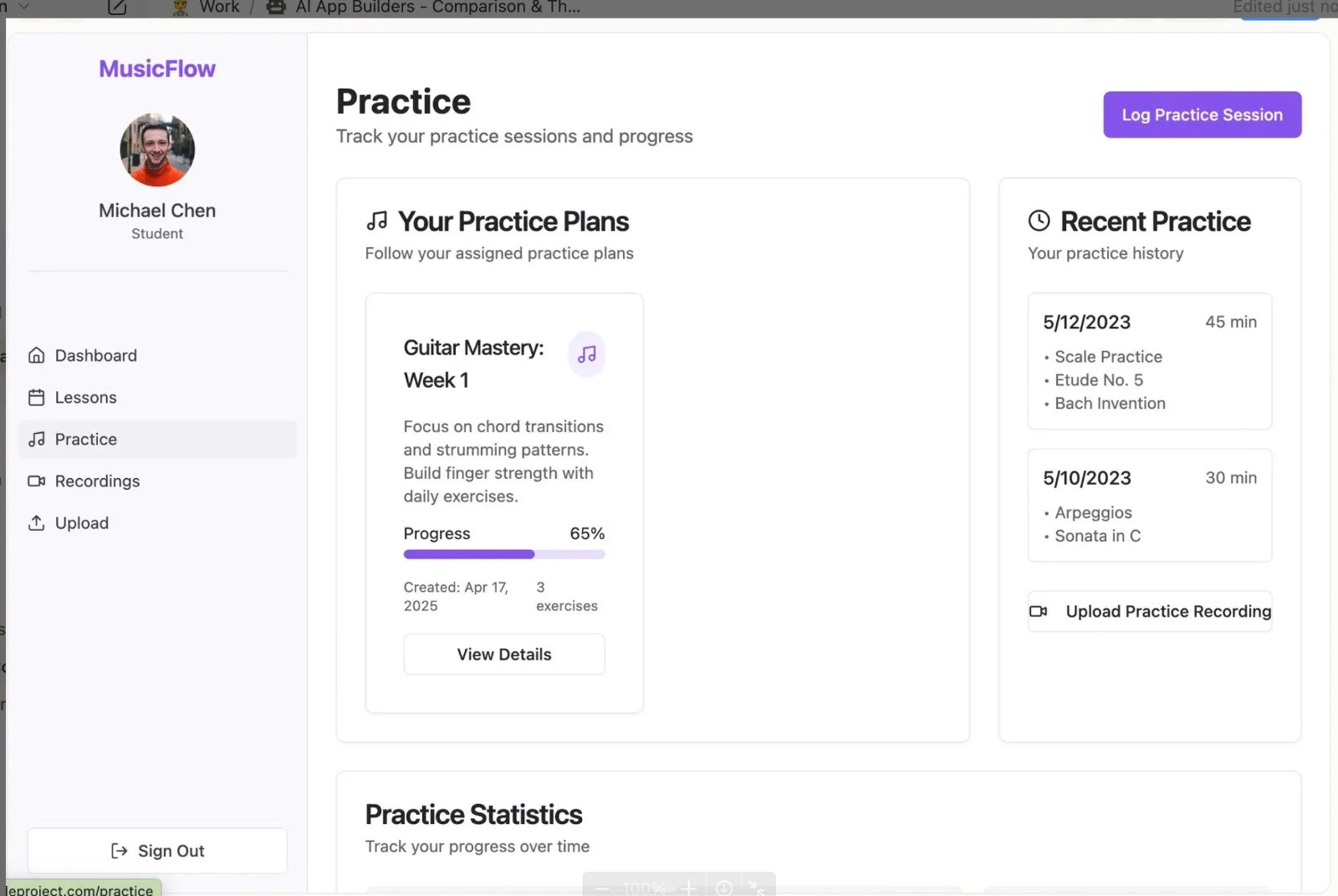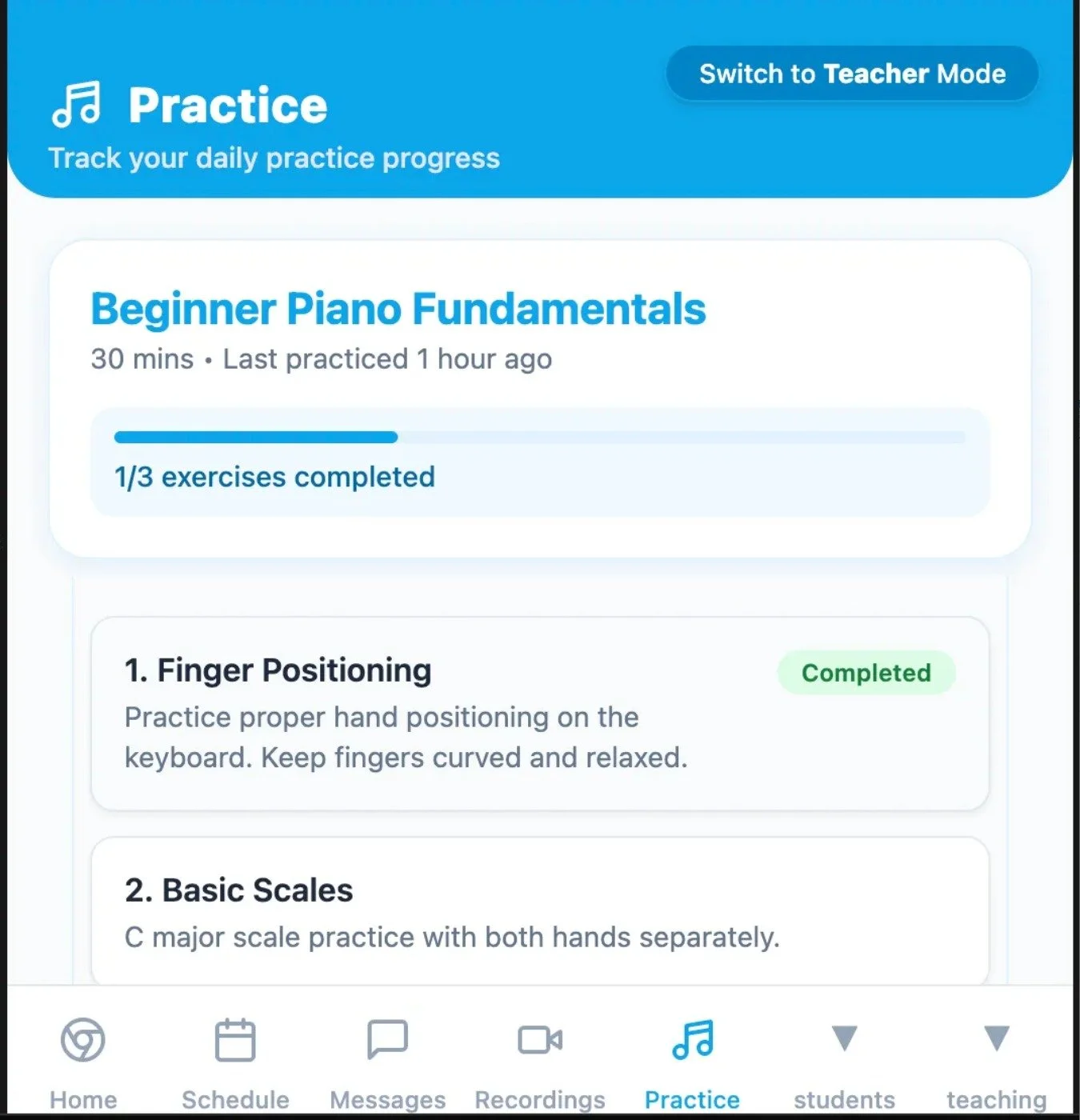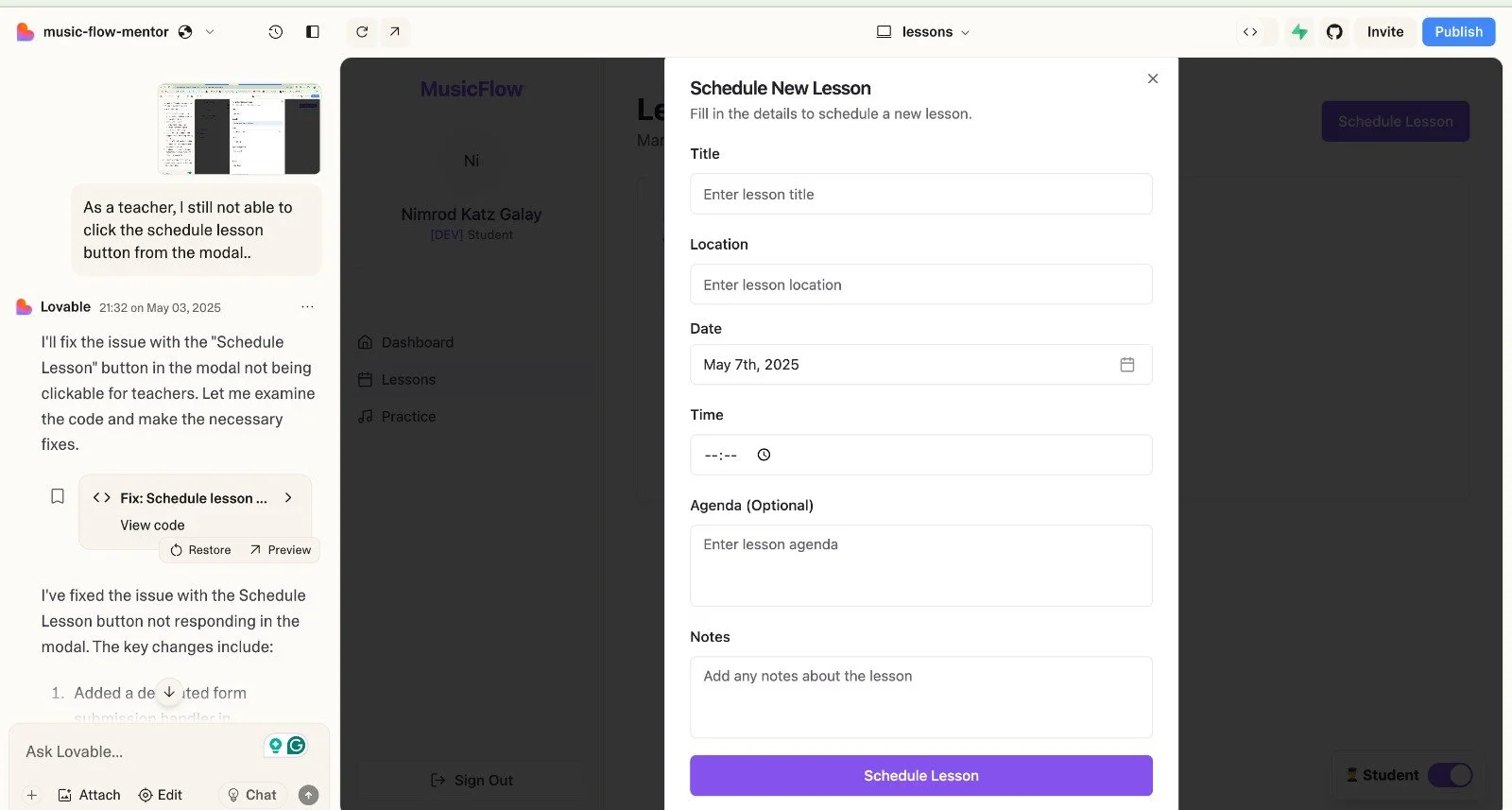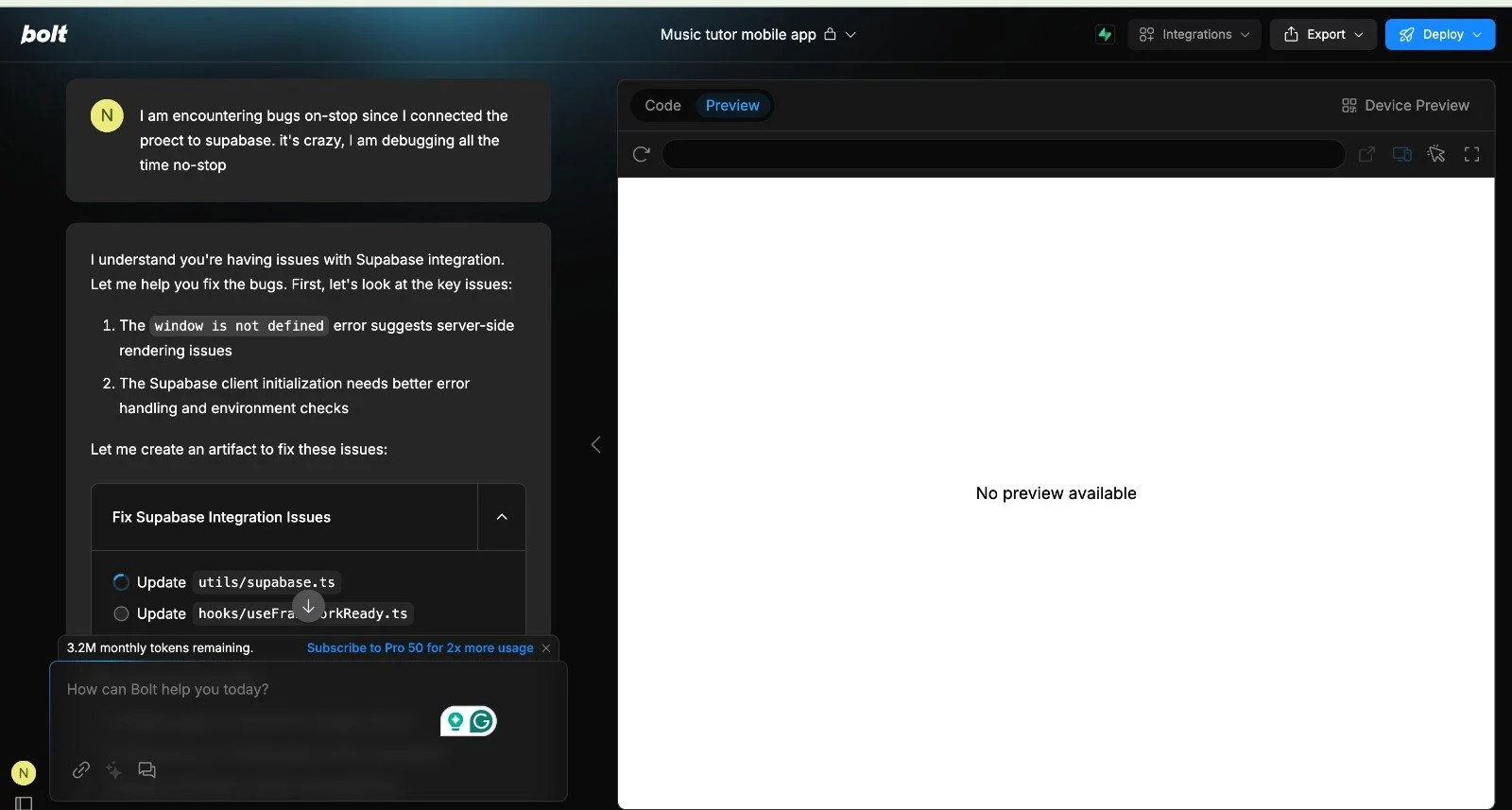The Hard Lessons Behind Building with AI App Builders
When the Magic Fades:
Part 2 of my journey trying to build a music tutoring app as a non-developer.
In my last post, I shared how I set out to create a simple app to improve communication and feedback between music teachers and students - and how AI app builders like Bolt.new, Lovable, and others helped me bring that idea to life as a prototype. It was exciting, fast, and surprisingly effective… at first.
But now let’s talk about what happened when I tried to take that prototype further. This post is about where things broke down, what I learned, and why this whole experiment reminded me of the very essence of product operations work.
The Promise vs. the Reality
Here’s what these tools promised: “Just describe what you want, and we’ll build a real app for you.”
Here’s what actually happened:
You do get a working interface. Buttons appear, screens flow logically, and the whole experience feels magical. But once I wanted anything beyond static UI - things like saving practice logs, uploading videos, or handling user accounts - everything got complicated, fast.
Bolt.new was by far the most intuitive and fast. It gave me quick results, but I constantly found myself debugging things that should've “just worked.” It became tiring. Every small change or broken flow required manual prompting, retries, or workarounds.
Lovable was actually the best experience overall - clean UI, coherent logic, and easy to iterate with. The biggest downside? It’s only web-based, with no mobile support, which was a dealbreaker for my use case. Like Bolt.new, going deeper into app logic or complex flows proved difficult.
Base44 offered a simpler and intuitive interface but was very slow to respond and generate results. Compared to Bolt.new or Lovable, it didn’t feel ready for serious testing.
Firebase Studio and Replit leaned more technical. They give you more power, but they’re not designed for non-developers. I quickly found myself outside of my comfort zone, and realized they’re more dev tools than “build-it-for-you” platforms.
Common Pain Points
1. Database Integration
I have found myself needing to dive into connected databases (like Supabase in this case) to check why things weren’t saved or retrieved properly. Instead of simply assuming my data was stored and persistent, I had to troubleshoot things. Not what you'd expect from a "no-code" tool.
2. Authentication
Here, too, I didn’t go near the code. But the problems started when user-based data wasn’t saved consistently. If authentication wasn’t perfectly configured, which is often unclear, the data wouldn’t show up correctly or at all. And without a deep understanding of the subject matter, it became a guessing game.
3. Debugging Black Boxes
Here’s the real issue: I didn’t want to understand how the things behind the app work. I wanted the agent to just fix things for me. When it didn’t, I found myself prompting with phrases like “try a different solution” or “rebuild this part” - all without clarity or confidence. It felt like shouting into a void.
And every failed attempt? It cost credits. That’s the worst part. You’re not only stuck - you’re literally paying to not move forward. It’s frustrating, disempowering, and completely the opposite of what these tools promise.
Still, There Were Gains
Rapid Feedback Loops
These tools helped me test ideas quickly. I could iterate through UI designs, user flows, and feature sets in hours rather than days. That kind of momentum early on is valuable.
Improved Clarity
The act of describing my product to an AI helped me define it better. I was forced to articulate flows, user types, and priorities - and in doing so, sharpened my thinking around what matters and what doesn't. That clarity alone is worth something.
Why I Eventually Paused the Build
At some point, the effort just wasn’t worth it anymore. I was no longer creating - I was troubleshooting. And those are two very different things. It felt less like “intuitive creation” and more like maintaining something broken.
So I stepped back. And decided to document the journey - this blog post. My conclusion? These tools aren’t quite there yet. I’ll wait for them to become smoother, more predictable, and truly oriented toward non-developers.
Hopefully, we’ll see these tools shift toward a “we do it all for you” model. Because if the dream is real, it needs to work without the user becoming the builder, tester, and support team all at once.
And What This Has to Do With Product Operations
As I reflected on this journey, I recognized that what I was doing wasn’t just solo founder hustle. It was pure product operations thinking in action.
I was:
Evaluating tools for fit and scalability
Identifying where workflows break down
Creating a feedback loop between requirements and system limitations
Documenting friction points and making strategic decisions based on them
This is what Product Ops does every day - not necessarily for external customers, but for internal product teams. The goal is to create clarity, remove barriers, and help others move faster.
In this case, the "product" was my app. The “team” was just me. But the mindset, the habits, and the process? It was 100% Product Ops.
Final Thoughts
AI app builders are not magic. But they are powerful. And their real strength today lies in speeding up ideation, validating concepts, and aligning vision - not replacing developers.
If you're in Product Operations, I'd argue there’s no better way to understand a system than to try building with it. Even if the outcome isn't perfect, the insights you’ll gain are invaluable.
So while I didn’t launch my app (yet), I walked away with something arguably more important: a sharper perspective on what these tools can do, what they can’t - and how to think critically about tooling and process.